![]()
![]()
![]()
| [you@faraday you]$ /bin/ls |
| [you@faraday you]$
/usr/local/bin/lc |
| [you@faraday you]$ lc
/usr/local/lib |
|
The figure to the right indicates some of the directories and files that may be found on a typical UNIX/Linux implementation. Entries in rectangles are directories, entries in ellipses are files: |
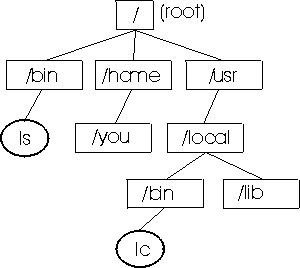 |
![]()
| [you@faraday you]$
pwd /home/you [you@faraday you]$ _ |
| [you@faraday you]$ cd /usr/local [you@faraday local]$ pwd /usr/local [you@faraday local]$ _ |
| [you@faraday local]$ cd [you@faraday you]$ _ |
| [you@faraday you]$ cd /usr/local [you@faraday local]$ cd /tmp [you@faraday tmp]$ cd - [you@faraday local]$ pwd /usr/local [you@faraday local]$ _ |
![]()
| [you@faraday you]$ mkdir Accounts [you@faraday you]$ _ |
| [you@faraday you]$ rmdir Accounts [you@faraday you]$ _ |
| [you@faraday you]$ rm -r
NonEmptyDirecotory [you@faraday you]$ _ |
![]()
| [you@faraday you]$ cd
/usr/share/doc [you@faraday doc]$ _ |
| [you@faraday you]$ cd / [you@faraday /]$ cd usr [you@faraday usr]$ cd share [you@faraday share]$ cd doc [you@faraday doc]$ _ |
| [you@faraday you]$
/usr/local/bin/lc |
| [you@faraday you]$ cd /usr/local/ [you@faraday local]$ bin/lc |
![]()
| [you@faraday you]$
pwd /home/you [you@faraday you]$ cd .. [you@faraday home]$ pwd /home |
![]()
| [you@faraday some_directory]$ cd
/home/you/documents [you@faraday documents]$ _ |
| [you@faraday some_directory]$ cd
~/documents [you@faraday documents]$ _ |
| [you@faraday some_directory]$ cat
~alice/somefile |
| [you@faraday some_directory]$ cd |
| [you@faraday some_directory]$ cd
/home/you |
| [you@faraday some_directory]$ cd ~ |
![]()
| [you@faraday some_directory]$ rm oldnotes.txt
tmp.txt [you@faraday some_directory]$ _ |
| [you@faraday some_directory]$ mkdir Accounts
Reports [you@faraday some_directory]$ _ |
| [you@faraday some_directory]$ cat file1
file2 |
| [you@faraday some_directory]$ rm ’Strawberry
Fields.mp3’ [you@faraday some_directory]$ cat ’* important notes.txt *’ |
![]()
| [you@faraday some_directory]$ ls *.txt foo.txt bar.txt [you@faraday some_directory]$ _ |
| [you@faraday some_directory]$ rm
* [you@faraday some_directory]$ _ |
| [you@faraday some_directory]$ rm -r
* [you@faraday some_directory]$ _ |
![]()
| [you@faraday some_directory]$ head
/etc/passwd |
| [you@faraday some_directory]$ tail
/etc/passwd |
| [you@faraday some_directory]$ tail -f
/usr/local/apache/logs/access_log |
| [you@faraday some_directory]$ more
/etc/passwd |
| [you@faraday some_directory]$ less
/etc/passwd |
| [you@faraday some_directory]$ grep 'harrison'
/etc/passwd |
![]()
| [you@faraday some_directory]$ man
mkdir |
| [you@faraday some_directory]$ man
passwd |
| [you@faraday some_directory]$ man 1
passwd |
| [you@faraday some_directory]$ man 5
passwd |
| [you@faraday some_directory]$ man -k
keyword |
| [you@faraday some_directory]$ apropos
keyword |
| [you@faraday some_directory]$ apropos keyword |
more |
| [you@faraday some_directory]$ info
mkdir |
| Keystroke | Action |
|---|---|
| space | Scroll to next screenful like more and less |
| n | Go to next node |
| p | Previous node |
| u | Up to parent node |
| b | Back to the beginning of the current node |
| q | Quit info |
| h | Invoke an on-line tutorial on info |
Here is some text in a made-up info page. The line "* Menu:" below indicates the beginning of a menu, and the lines that come after it are the menu items. The items are identified by beginning with an asterisk *. In this example those items are named "Choice 1" and "Choice 2" * Menu: * Choice 1:: Description of this menu choice. * Choice 2:: Description of this second choice. This line is not part of the menu. |
![]()
| [you@faraday some_directory]$ wc
/etc/passwd 2786 3199 161149 [you@faraday some_directory]$ _ |
| [you@faraday some_directory]$ cat /etc/passwd |
wc 2786 3199 161149 [you@faraday some_directory]$ _ |
| [you@faraday some_directory]$ cat /etc/passwd |
_ |
| [you@faraday some_directory]$ cat /etc/passwd
| > _ |
| [you@faraday some_directory]$ cat /etc/passwd
| > wc 2786 3199 161149 [you@faraday some_directory]$ _ |
| [you@faraday some_directory]$ who | wc
-l 11 [you@faraday some_directory]$ _ |
| [you@faraday some_directory]$ who | wc -l >
somefile [you@faraday some_directory]$ cat somefile 11 [you@faraday some_directory]$ _ |
| [you@faraday some_directory]$ wc -l <
/etc/passwd 2786 [you@faraday some_directory]$ _ |
![]()
| [you@faraday some_directory]$ who
-i |
| [you@faraday some_directory]$ who
-H |
| [you@faraday some_directory]$ who -i
-H |
| [you@faraday some_directory]$ who -H
-i |
| [you@faraday some_directory]$ who
-iH |
| [you@faraday some_directory]$ who
-Hi |
| [you@faraday some_directory]$
last |
| [you@faraday some_directory]$ last -n
10 |
| [you@faraday some_directory]$ last
-n10 |
| [you@faraday some_directory]$ last |
head |
| [you@faraday some_directory]$ last
-R |
| [you@faraday some_directory]$ last -R
-n10 |
| [you@faraday some_directory]$ last -Rn
10 |
| [you@faraday some_directory]$ last
-Rn10 |
| [you@faraday some_directory]$ last -n 10
-R |
| [you@faraday some_directory]$ who
--version |
| [you@faraday some_directory]$ date -d '2 days
ago' |
| [you@faraday some_directory]$ date --date='2
days ago' |
SYNOPSIS
last [-R] … [-n num] [-adiox] …
…
OPTIONS
-n num Show num lines
-R Suppresses the display of the hostname field
…
-x Display the system shutdown entries and run level
changes. |
SYNOPSIS
cut [OPTION]... [FILE]...
DESCRIPTION
Print selected parts of lines from each FILE to standard
output.
…
-d, --delimiter=DELIM
use DELIM instead of TAB for field delimiter
-f, --fields=LIST
output only these fields; also print any line that
contains no delimiter character, unless the -s
option is specified |
-d DELIM Use DELIM instead of TAB for field delimiter
-f LIST Output only these fields; also print any
line that contains no delimiter character,
unless the -s option is specified |
![]()
![]()
Shall I compare thee to a summer’s day? Thou art more lovely and more temperate
When in disgrace with Fortune and men’s eyes, I all alone beweep my outcast state,
![]()
![]()
The material in this page that is not from http://www.linuxtraining.co.uk/download/new_linux_course_modules.pdf is Copyright © 2002 David M. Harrison. This copyrighted material may be distributed only subject to the terms and conditions set forth in the Open Content License, v1.0 or later (the latest version is presently available at http://opencontent.org/opl.shtml).
This is $Revision: 1.16 $, $Date: 2002/06/20 20:17:25 $ (year/month/day UTC).